Send FREE SMS (Text Message) from Gmail
Gmail (Google) offered you to make a FREE voice call to US and Canada telephone numbers but did you know that Gmail also has a FREE SMS service?
You can send FREE SMS (text messages) to your contacts in select countries including the Philippines and USA directly from your Gmail account.
I have tested it by sending a text message to my own mobile phone and I received the text message instantly, no delay. I think you can make 50 FREE SMS messages per day.
Procedure to send SMS from Gmail (procedure from Google website):
(1) Log into your Gmail account. In the Send SMS box above Chat, enter the phone number you want to send a SMS to.
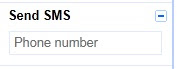
(2) In the dialog box, enter Contact name of the SMS recipient and check that country and phone number are correct. Then, click Save.
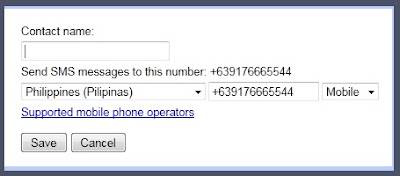
(3) Type your message in the chat window and hit Enter.
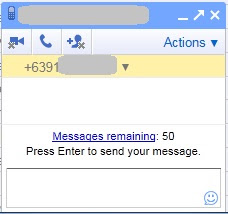
(4) Your message will be sent to the phone number you entered.

This FREE service from Gmail/Google is very convenient and helpful to many people around the world.
-

No comments:
Post a Comment
Note: Only a member of this blog may post a comment.